How To Check Your Instagram Reel History In 2025
Do you know how to check Instagram Reel history? Indirectly, you can download data, review previous interactions, check Saves, or search on third-party linking platforms like Facebook. Let’s go ahead and find the best solution for the situation you need!
>>> Read more: Get Free Instagram Accounts with 1,000+ Followers | 2024 Updated List
Can You Check Your Instagram Reel History?

Honestly, Instagram does not provide a feature allowing users to review recent reel history on the website platform or mobile application. It means you have no way to do it directly. However, there are indirect ways to watch your viewed reels, even if it may take a long time.
How To Check Your Instagram Reel History
Download The Data
Downloading data is a method that can only be used on computers and cannot be performed on mobile phones. To do it, you follow these steps:
- Log in to your Instagram account on your computer.
- Click on your Profile Picture, which is at the top-right corner of the screen, and choose Settings.
- Then, select the “Privacy and Security” section before scrolling down to the Data Download section, and click “Request Download”/ “Continue.”
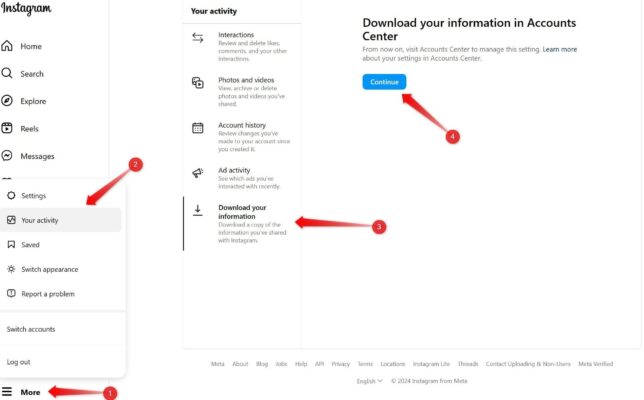
- Enter your email and select HTML or JSON file before clicking the “Next” button.
- Receive the ZIP file via email (taking about 48 hours) and download it to your computer.
- Extract the folder, open it, and navigate to the Content Folder.
- Open the file named “reels.html” to check the posted account and viewing time of the reel history.
Users may need up to 14 days for the data to download, so this method is the most time-consuming and unsuitable for urgent needs. In addition, the downloaded data only shows the account’s name and the time you viewed the reel instead of its link. Therefore, you must go to that account to find what you need.
>>> Read more: How To Do A Collage On Instagram Story Trendily In 2025
View The Activity Tab
The second option, reviewing your activities, can be done on desktop and mobile devices. You can find reels you have previously viewed through the Activity Tab that records your interactions on the Instagram app. Its steps include:
- Open the application on your mobile phone or log in to your Instagram account on the computer.
- Tap or click the Hamburger menu or the three dashes in the upper right corner of your mobile profile screen or the lower left corner of your computer screen.
- Click on Your Activity and move to Interactions (two arrows in opposite directions).
- Select one of 4 categories: Likes, Comments, Story Replies, or Reviews to review watched reels, depending on the type of interaction you have done before.
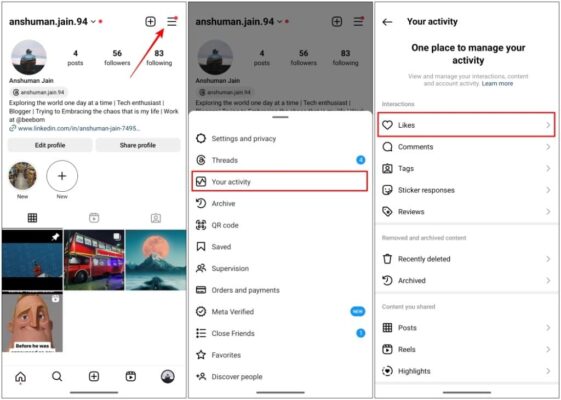
This method is relatively fast and gives highly accurate results, but it still has limitations. You cannot apply it if you watch and don’t interact with that reel.
Review The Saved Tab
Save is an Instagram feature that allows users to store any posts they want. So, when searching for something you’ve already looked at, you can check your archives again. This solution can be used on both phones and computers.
- Open the application on your mobile phone or log in to your Instagram account on the computer.
- Tap on Profile Picture at the bottom-right corner of your phone screen to navigate to your Instagram profile before tapping the hamburger menu (or three dashes) in the top-right corner.
- Or click on the hamburger menu in the lower-left corner of the computer screen.
- Select Saved, tap or click the All posts button to review saved posts.
- Switch to the Reels tab to review saved reels.
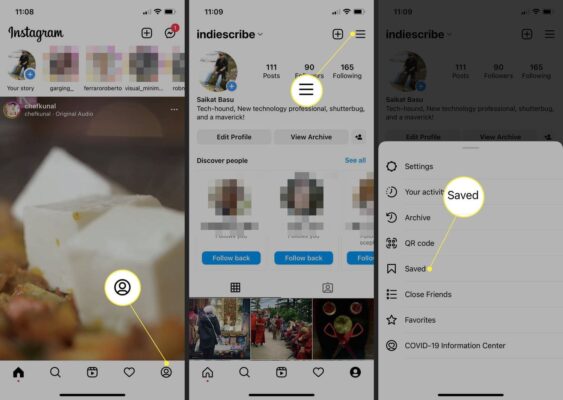
This method’s limitation is that it only displays the reels you have saved. Therefore, if you do not perform the first storage step, this method will not apply.
>>> Read more: Why Does Instagram Keep Logging Me Out? How To Fix It?
Search On The Facebook
For users using the link between these two social media platforms, when their posts or reels are published on Instagram, they will also automatically update on Facebook. Therefore, you may watch a reel on Facebook, but it is navigated to Instagram when you want to comment or to have any further interaction. In such a case, you can use Facebook to search for it.
On The Mobile Phone
- Open the app on the phone application.
- Click “Watch” (a rectangular frame with a play button) in the bottom row of the phone device.
- Tap “Your Watch” and select “History,” which displays the videos you have watched, including reels from both platforms.
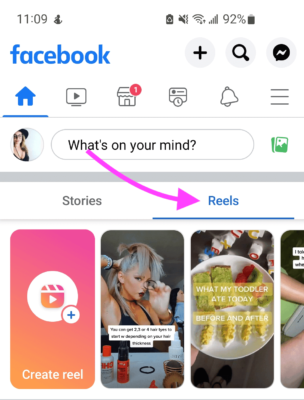
On The Computer
- Log in to your Facebook account.
- Click on Profile Picture, located in the upper right corner of the screen.
- Click “Settings & Privacy” and select “Activity Log”.
- Click “Videos You’ve Watched” in the Activity Log window to display a list of videos watched, including reels from both platforms.
Besides taking advantage of the link between the two applications, you can also use prominent keywords or #hashtags to search for the Reels you want on Facebook. If you’re planning an Instagram account sell or manage multiple accounts, linking platforms like Facebook can boost your efficiency. If famous or have a high amount of interaction, some Reels may be reposted by the owner or some other users.
As a result, even though the probability is very low, you can still find them on Facebook or some other platform based on their keywords or #hashtag.
>>> Read more: Buy Instagram Account with 100k Followers: Things to Consider
How To Keep Your Favorite Reels
There are at least three different ways you can try to store your favorite reels. Based on how you search the history of things you have viewed on Instagram, they are also arranged in the most convenient and easy-to-follow order:
- Save: At the Reel screen you are viewing, tap on the three horizontal dots in the lower right corner and “Save” to put it in the save section.
- Interactions: Like, comment, share, or copy links are all ways for you to engage with a reel. You can search for it again in the “Your Activity” section through these interactions as needed.
- Download: Similar to Save, you also tap the three horizontal dots in the screen’s lower right corner and tap ‘Download’. For those managing multiple profiles or looking to buy social media accounts, downloading favorite reels can help curate engaging content more effectively.. The reel will be downloaded and stored in your photo library. As a result, you can watch it whenever you want, even without an Internet connection.
FAQs
Does Instagram Have A Watch History?
Unfortunately, the answer is no. Instagram is a centralized platform where users can share valuable moments on social networks through photos, videos, and captions expressing their thoughts or opinions. Users are also provided tools such as filters, emojis, copyrighted music, etc., to diversify their posts or features and manage them effectively.
However, this application does not have features that help users directly review the history of previously viewed videos. Instead, you can search for them in the indirect ways described above.
How To See Recently Viewed On Instagram?
This platform does not provide viewing history, even if it is the user’s most recent activity. However, you can take advantage of the features it offers to find your most recently viewed reels:
- Review previous interactions, such as liking, commenting, or sharing
- Find the post is saved in the Save section
- Search history for clues about what you have been interested in, although it does not show exactly what you have viewed
How To See Views On Instagram Reels?
To know the number of views on an Instagram Reel, you need to do the following steps:
- Go to the Reels tab on your profile
- Tap on the reel if you want to see views
- Tap the three horizontal dots at the bottom-right corner of the screen
- Tap “View Insights” to see the views of that reel
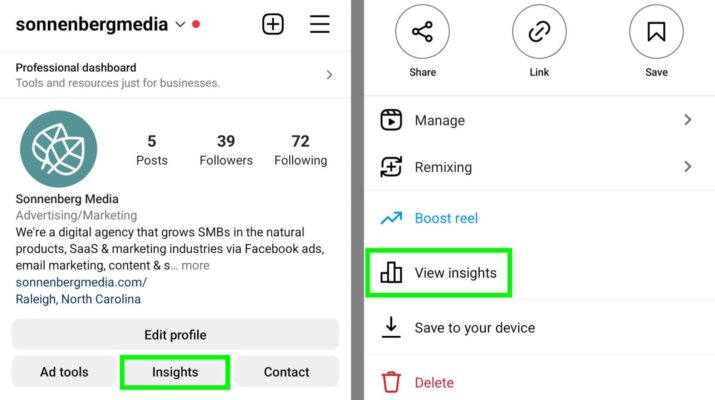
Conclusion
You can check your Instagram reel history in many indirect ways based on the available features. On the contrary, if you know how to take advantage of them, you can also store your favorite ones when needed.
Through the article, Mid-Man hopes to bring diversity by effectively using the features of social networking apps. Let’s follow our website and ask any questions to quickly update the latest related information!
Related articles:













