How do I save a photo from Instagram? 7 ways to crack problems
How do I save a photo from Instagram? This question has puzzled many users who want to keep their favorite moments. Whether it’s a stunning landscape, an inspiring quote, or a cherished memory, saving photos from Instagram can often seem like a tricky task. In this article, we’ll explore seven effective methods to crack this problem, with insights from Mid-Man.
1. Why can’t I save photos from Instagram?
Instagram, like many other social media platforms, strictly adheres to copyright rules to protect the intellectual property rights of its users. In addition to safeguarding copyright, Instagram has disabled the option to save images directly from the app to curb unauthorized use and distribution, especially on account selling sites.
While this may seem inconvenient for some users, it ultimately promotes a respectful and legally compliant online environment. However, for those determined to save content, third-party applications offer alternative methods. Please read the content provided by Mid-Man below to discover how to use third-party applications.

>>> Read more: 10 Best Sites To Buy Instagram PVA Account In Bulk ( PVA & Aged)
2. How do I save a photo from Instagram?
Despite Instagram’s lack of a built-in download feature, there are several ways to save these photos. Let’s explore the best methods to save a photo from Instagram.
2.1. Using Toolzu to download photos on Instagram
Step 1: Go to Toolzu in a web browser
For your PC, phone, or tablet, you may download Instagram photographs for free with Toolzu, an ad-supported service. Although the program is completely free, downloading pictures from friends-only or private accounts is not possible.
You may download Instagram photographs from a variety of places, but some are more permanent than others. If you’d rather not utilize Toolzu, a Google search for “Instagram photo downloader” can typically yield alternatives.
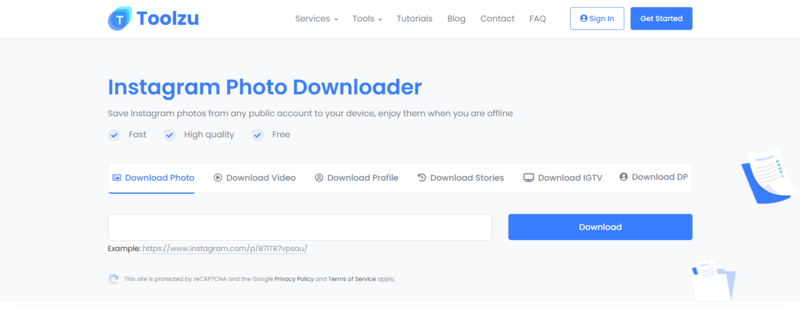
Step 2: Open a new browser tab (if you’re using a computer)
If you have the Instagram mobile app, you can skip this step.
Step 3: Open Instagram on your computer, phone or tablet
On a computer, open a new browser tab, navigate to Instagram and log in using your account. Navigate to the Instagram app on your tablet or phone.
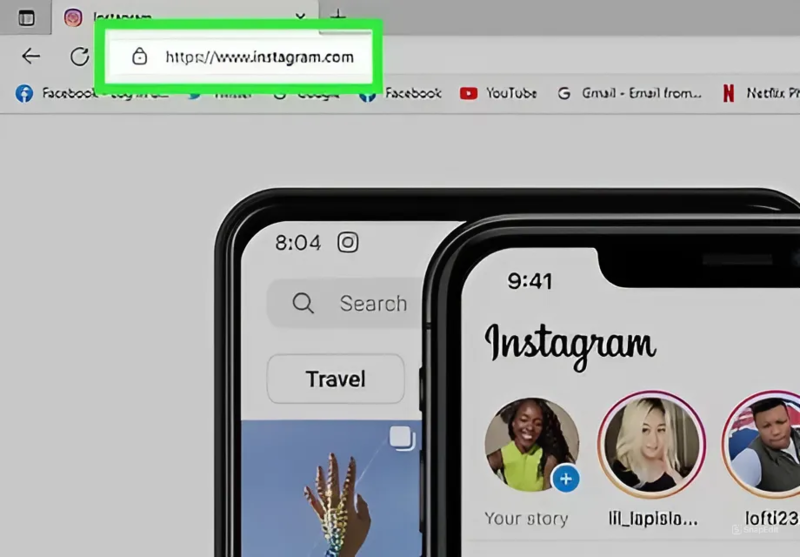
Step 4: Go to the photo you want to download
You have two options: either scroll through your feed or click on the photo on the sharer’s profile.
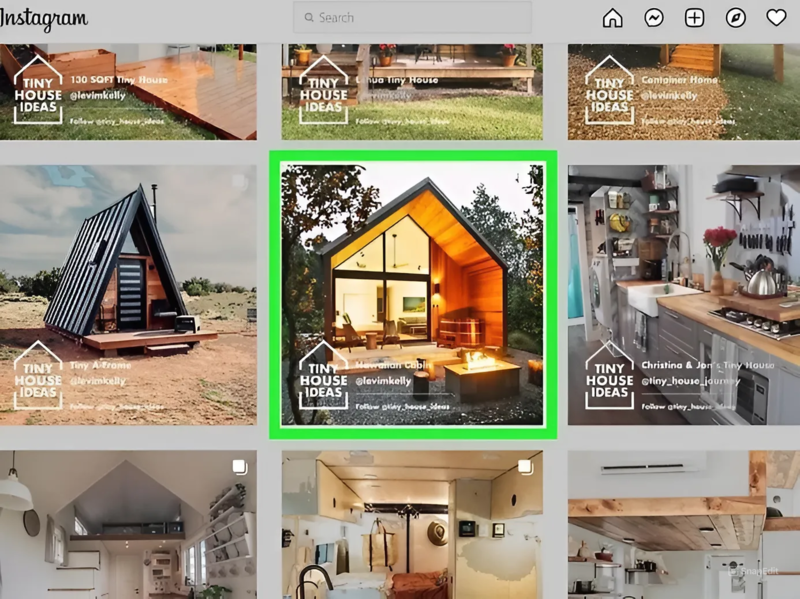
Step 5: Copy the photo’s direct URL
If you’re using the mobile app or a computer, the instructions are a little different:
- Computer: To post the image, click the three horizontal dots in the upper-right corner and choose Go to Post. Next, select Copy by right-clicking on the highlighted area and highlighting the URL in the address bar at the top of your browser window.
- Apple, Android or iPad: Click the three dots in the upper-right corner of the image, then choose Link.
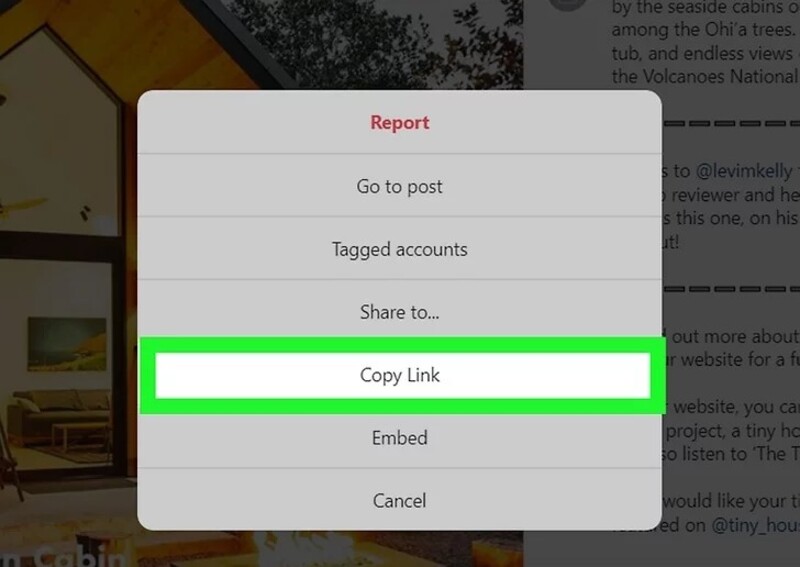
Step 6: Return to the Toolzu downloading tab in your browser
Reopening your browser will bring you back to the same location if you’re on a phone or tablet. On a PC, select the “Free Photo Downloader for Instagram” browser tab.

Step 7: Copy the URL, paste it into the box, and choose Download
To paste, select Paste with a right-click or tap-and-hold on the blank. This will allow you to download your photo if it is not private.
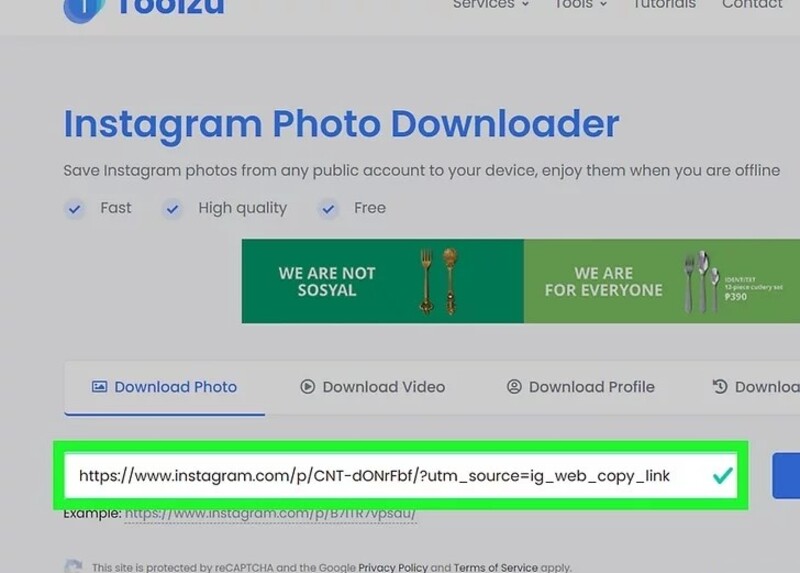
Step 8: Press or click “Download” to store the image
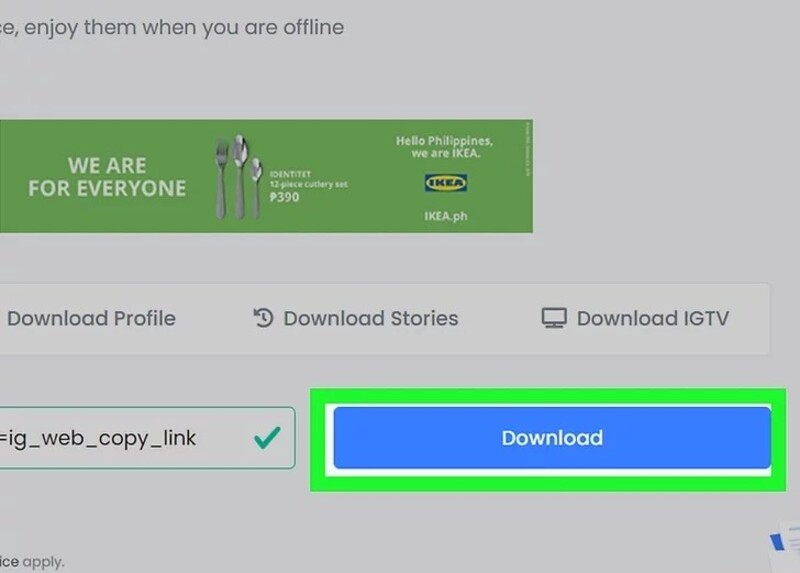
2.2. Using Downloader for Instagram on an Android
Step 1: Install the Instagram downloader from CH Play for Android
You can download any publicly shared Instagram photo with this free software. The program allows you to download videos and is free with ads.
By looking up “Downloader for Instagram” on CH Play, you may download and install it. An orange emblem with a white camera inside is the app you desire. This is only one of many apps that we have verified are free and functional and can download images from Instagram to your Android device.

Step 2: Navigate to the image you wish to download from Instagram
You can tap a photo on a friend’s profile or scroll through your feed to get to one.
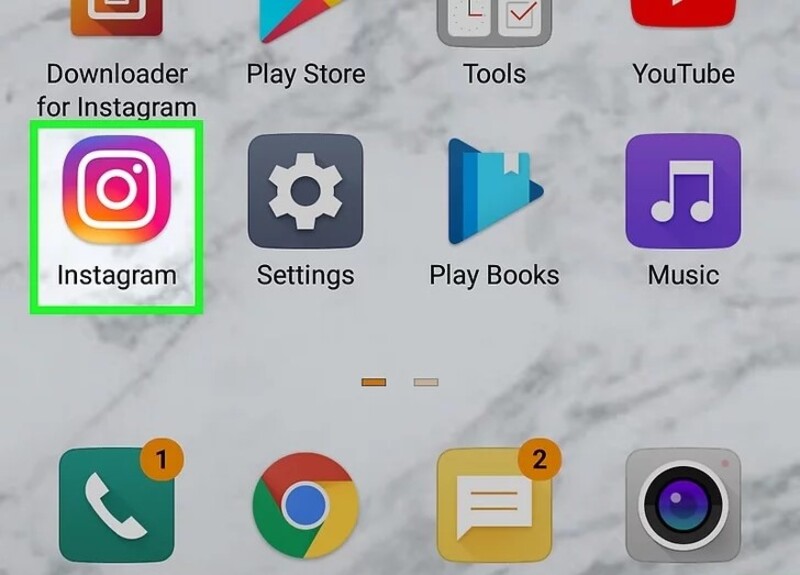
Step 3: On the picture, tap the three vertical dots
This icon is located in the upper-right corner of the picture.
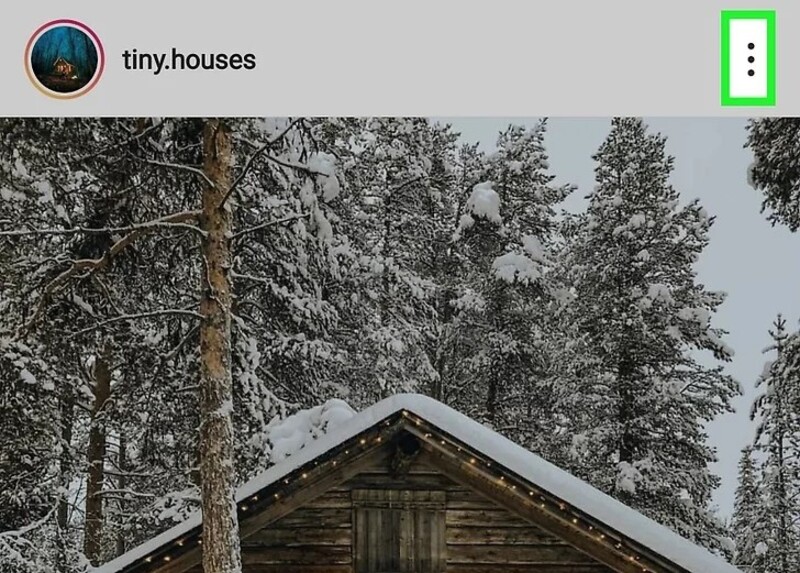
Step 4: Select “Copy link”
This duplicates the image’s direct URL.
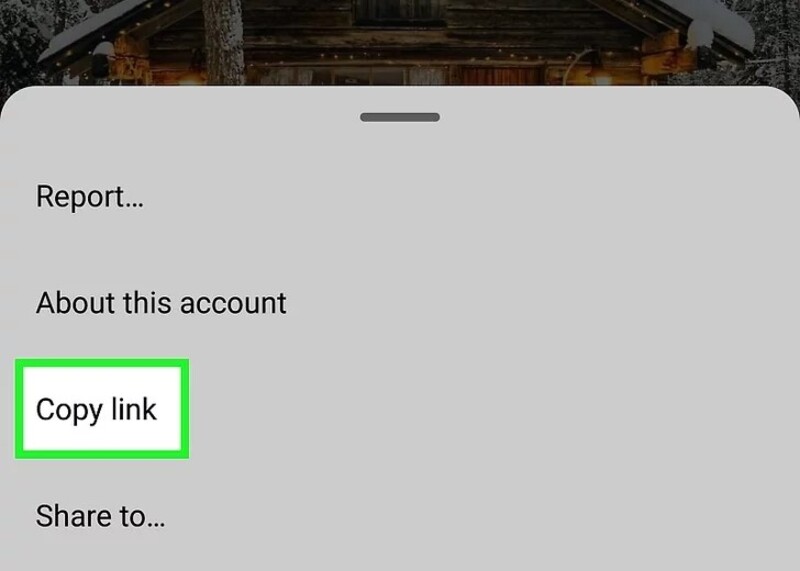
Step 5: Instagram Downloader is open
Look for the new orange icon in your list of apps.
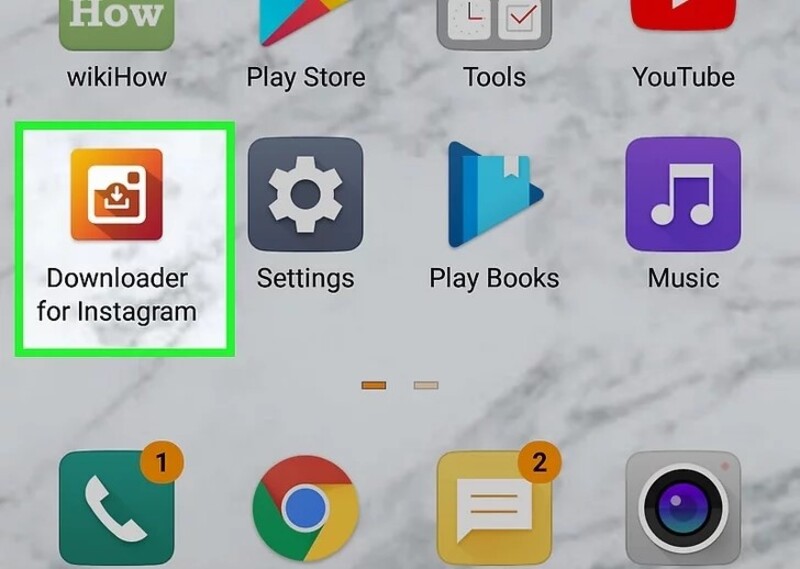
Step 6: Press “Paste”
The copied URL is pasted into the box as a result.
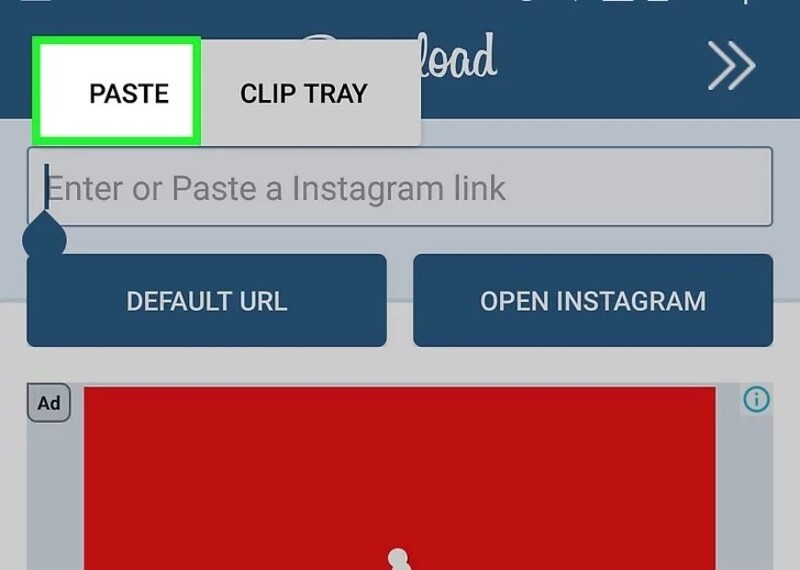
Step 7: Press the “CHECK URL” button
Below the URL is the first blue button. You can download the preview as long as the post is not private.
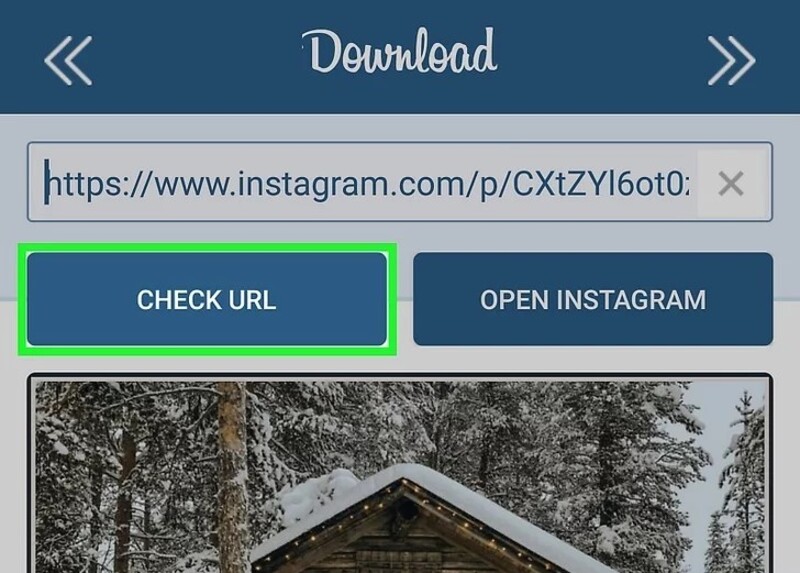
Step 8: Click “Save Image”
It’s in the lower-right corner of the picture.
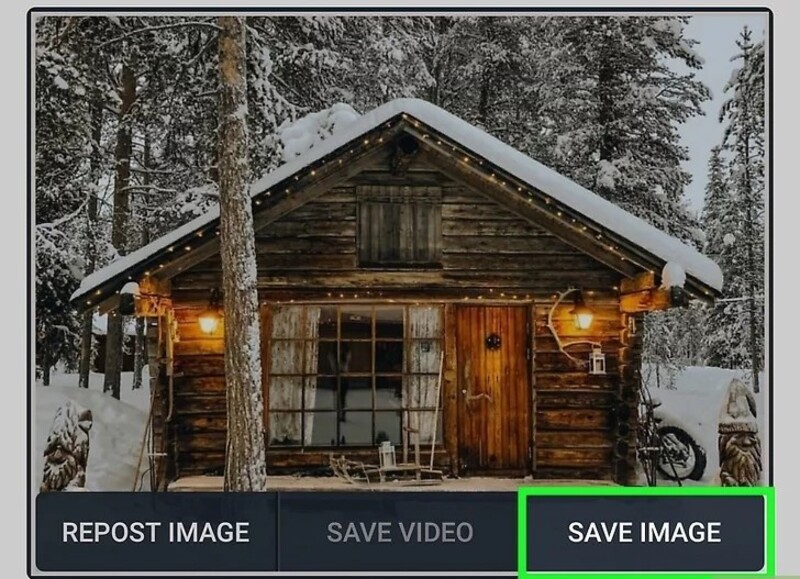
Step 9: After giving the picture a name, click “Download”
The picture gets saved to your “InstaDownloadImages” folder as a result. You can use your usual gallery app to browse these photos.
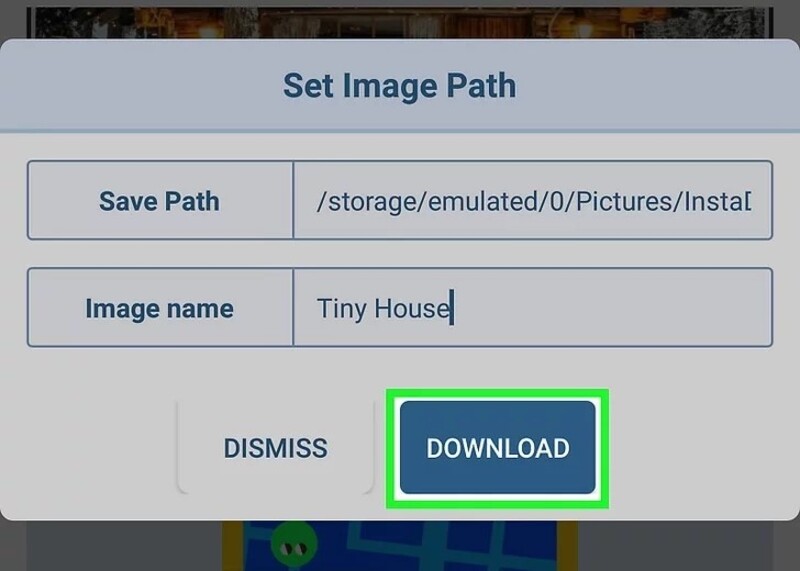
>>> Read more: Instagram Verified Account for Sale: Buy Safely on Trusted Platforms
2.3. Using Reposter for Instagram on an iPhone
Step 1: Reposter for Instagram can be installed from the App Store on your iPhone
Reposter is a well-liked free app for downloading and reposting anything from Instagram. You can download the app by searching for “Reposter for Instagram” and selecting the one with the two pink curving arrows around a capital “R”.

Step 2: Launch Reposter for Instagram and finish configuring it
You will be prompted to grant the app access to your photos the first time you use it; this is only necessary for the app to store images to your iPhone or iPad. After completing the setup, you’ll be prepared to download pictures.

Step 3: Navigate to the image you wish to download from Instagram
You can tap a photo on a friend’s profile or scroll through your feed to get to one.
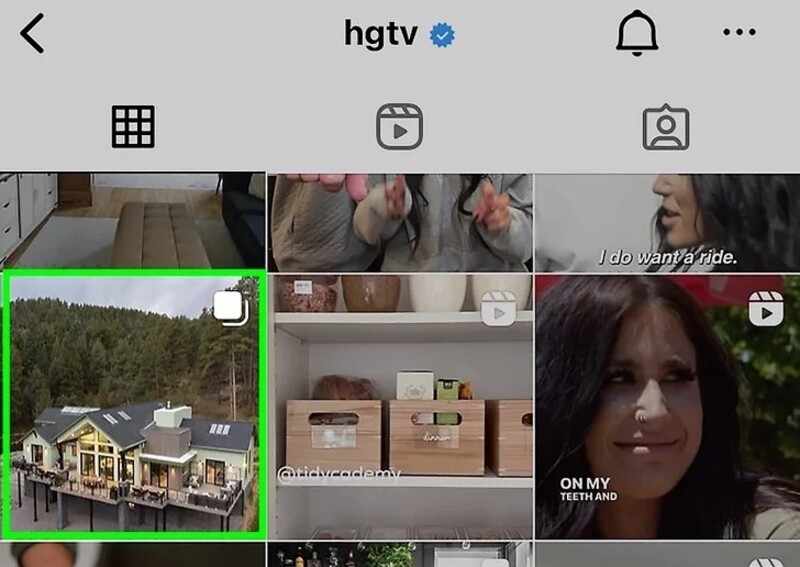
Step 4: On the picture, tap the three horizontal dots •••
This icon is located in the upper-right corner of the picture.

Step 5: Click the link
This duplicates the image’s direct URL.
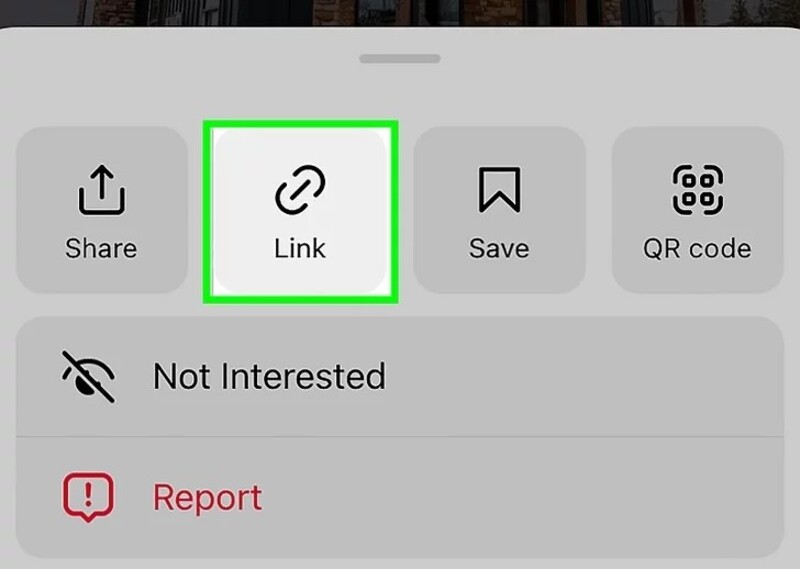
Step 6: Visit Reposter for Instagram once again
When you reopen the program, you’ll notice that the URL has already been copied. To paste the copied link, if the field is empty for whatever reason, tap and hold it and choose Paste.
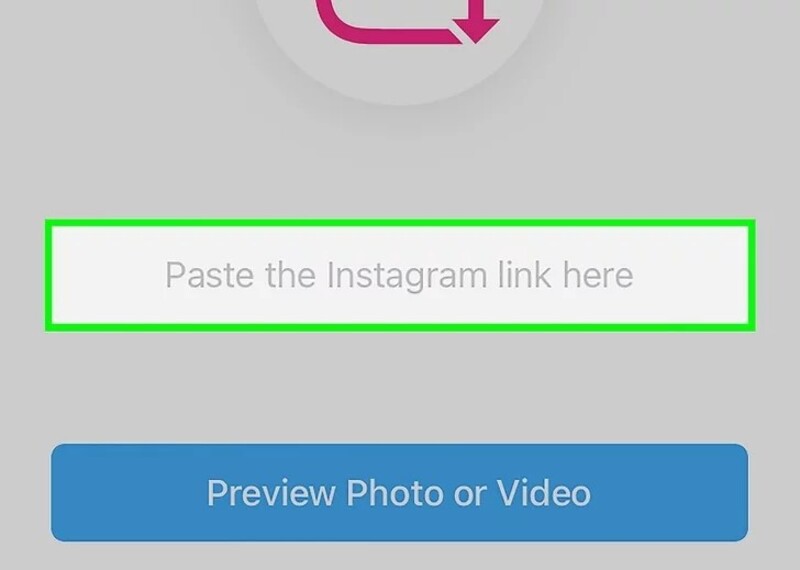
Step 7: Select “Preview Photo or Video”
After a brief advertisement, this shows a little preview of what your download will look like. If the image you are attempting to download appears to be of something you are not familiar with, it is likely not publicly accessible.

Step 8: Click or tap the share icon
It’s the arrow and a bracket-shaped blue circle. The menu will be increased.
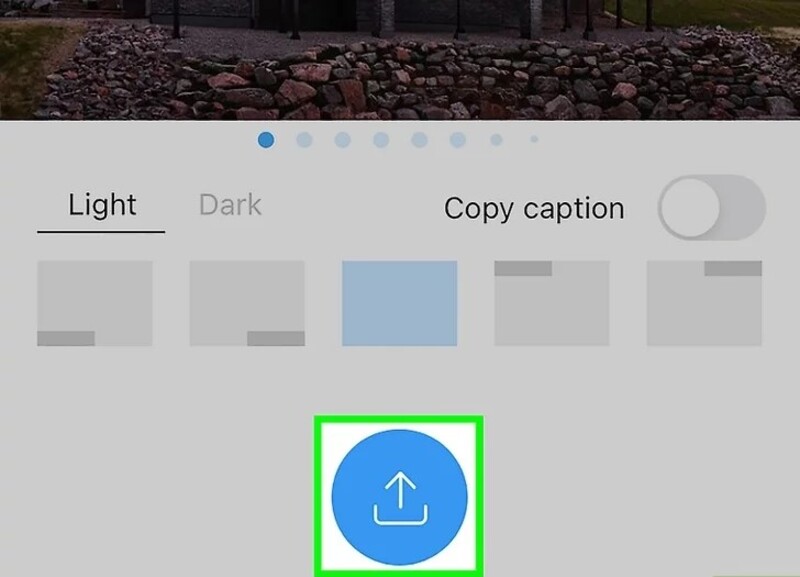
Step 9: Select “Open” in the web browser
By doing this, Safari opens the image.
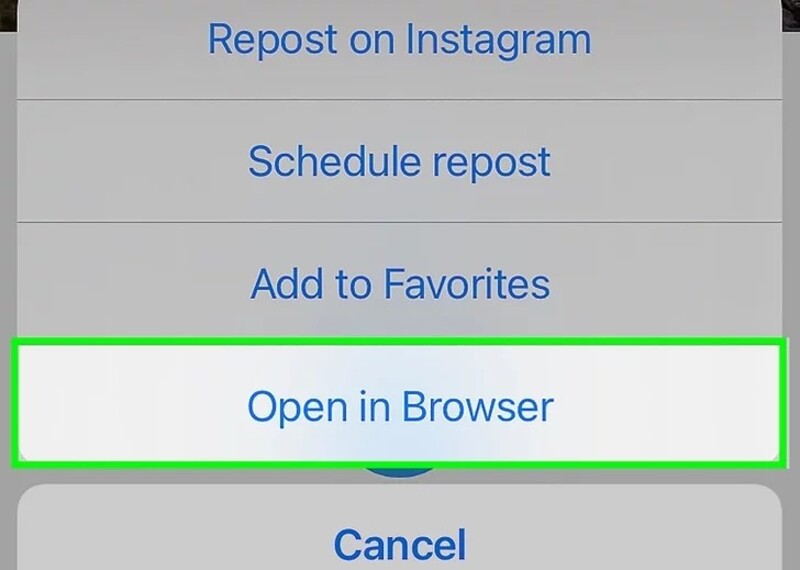
Step 10: Holding down on the image, choose Save Image
This save the picture on your tablet or phone.
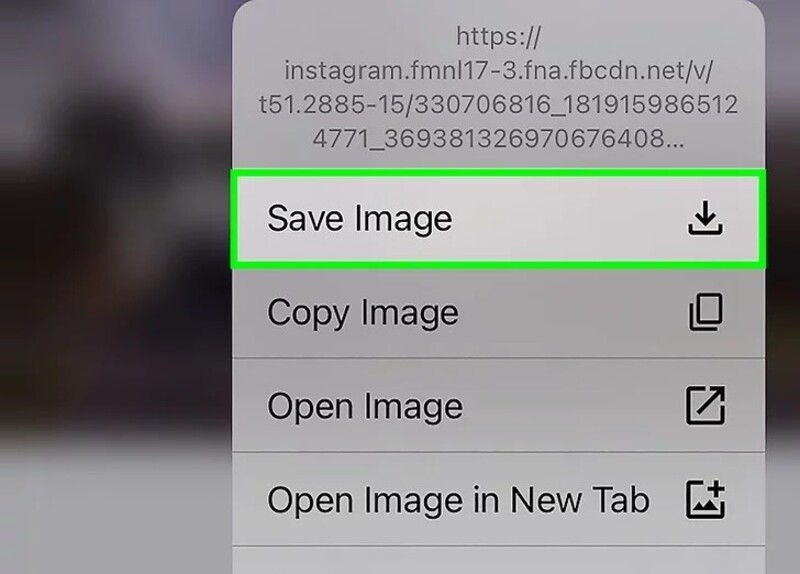
>>> Read more: Instagram Losing Followers? Key Reasons And Solutions
2.4. Using Inflact to save photos on Instagram
Step1: Go to the Inflact website.
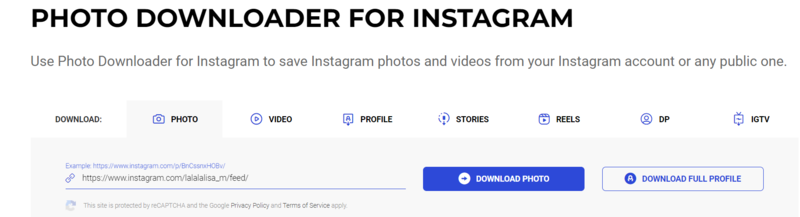
Step 2: Open the Instagram image in your browser and select the “…” button located in the upper right corner.
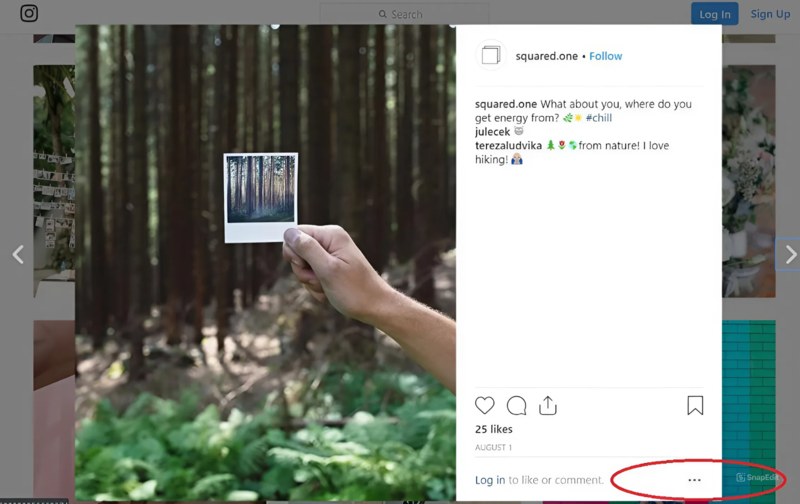
Step 3: Copy the Instagram post’s URL (link) and paste it (sometimes, Inflact just requires the username).
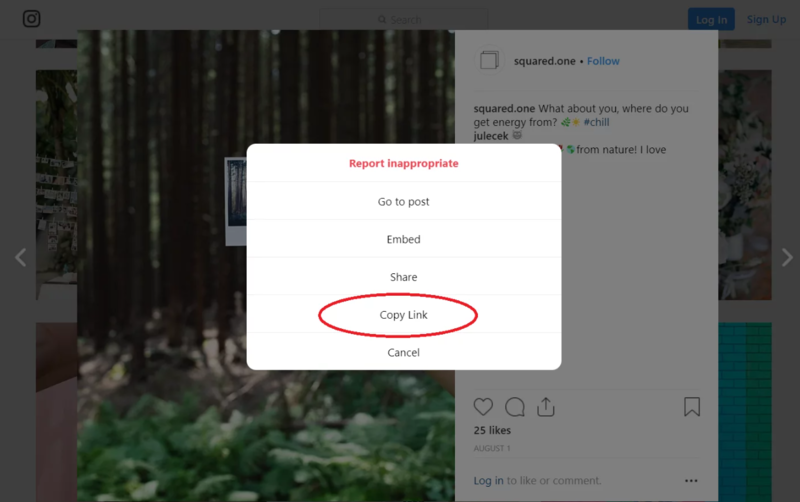
Step 4: Paste the Instagram URL that you copied into the Inflact downloader window.
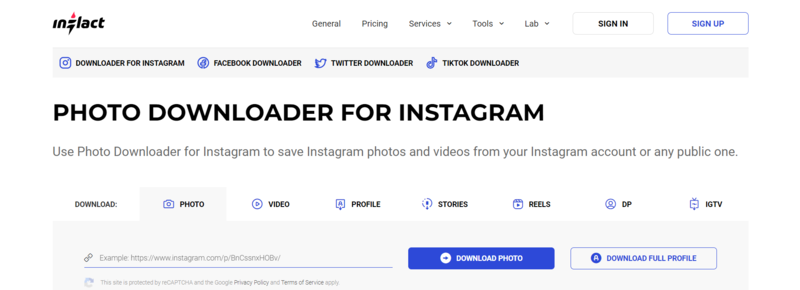
Step 5: Select Download to view the pictures that will show below.
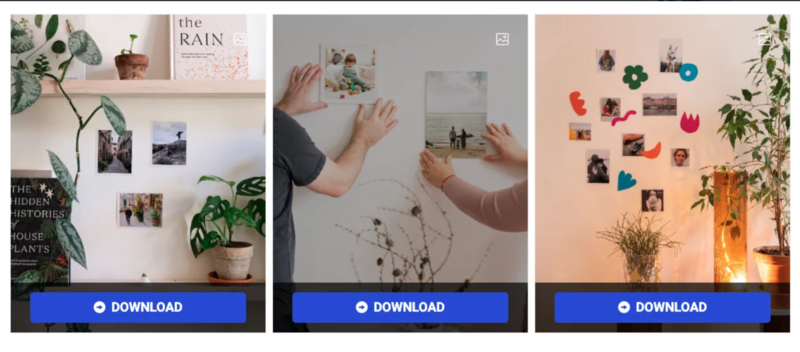
2.5. Saving Instagram photos you’ve created to your phone
Adding images to your phone’s photo library after you’ve taken, filtered, and edited them in the Instagram app is a pretty simple process.
Step 1: To access your profile, launch the Instagram app and tap the person-shaped symbol located at the bottom of the screen.
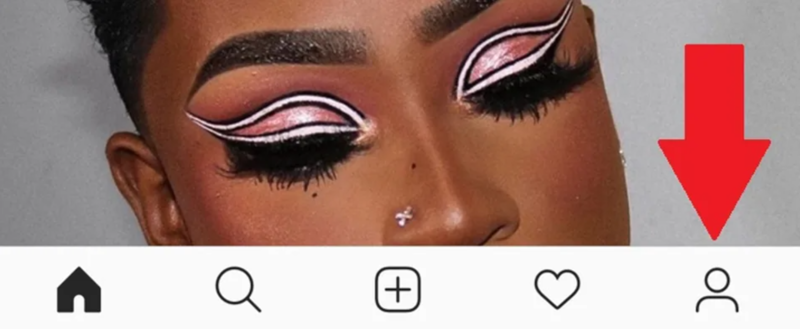
Step 2: In the upper-right corner of your screen, tap the menu icon with three horizontal lines.
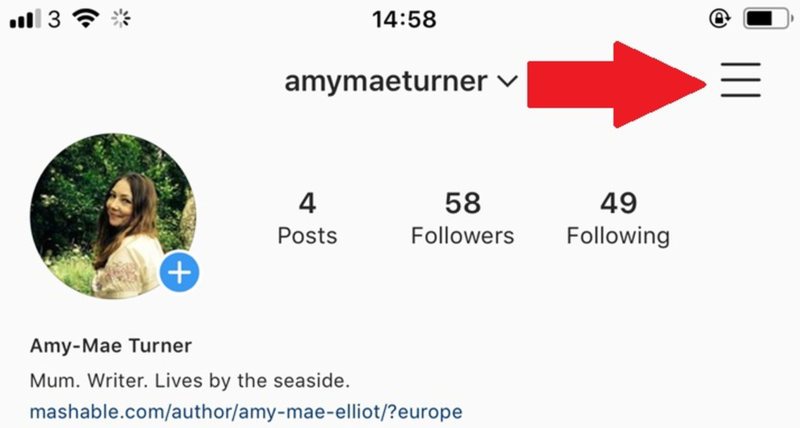
Step 3: The first choice at the top of the list is “Settings” so choose it when the menu pops up. Finally, select the “Original Photos” option, which will appear if you’re using an iOS device, after tapping on the “Account” option. The “Original Posts” option will be visible to Android users.
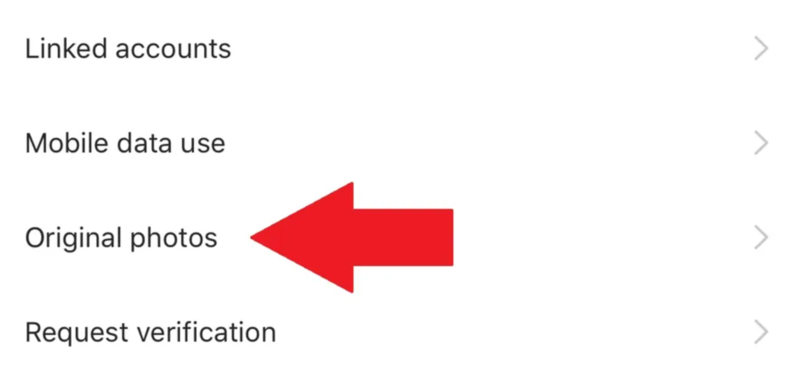
Step 4: You may now choose to have your Instagram photos automatically saved by the Instagram app. Press the blue toggle labeled “Save Original Photos/Posts”.
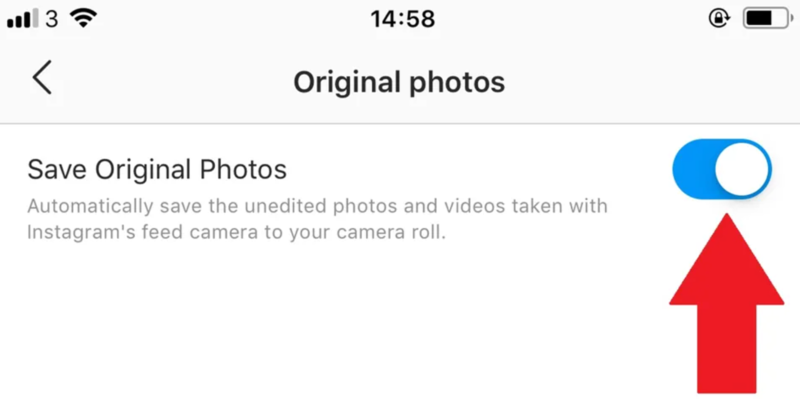
All of the photos you upload to Instagram will now also be saved to the photo library on your phone because this option is enabled, making it a useful feature for users who buy Instagram account online to manage visual content.
2.6. Preserving Instagram images taken by other users
It’s really easy to save any Instagram picture or video to a private area of your Instagram app so you can revisit them whenever its convenient. It’s worth noting as well that when you save a post from someone, whether they follow you or not, they will not be able to tell that you’ve saved it.
Step 1: To save a post, tap the bookmark icon that appears below it. The article will now be included in your general Saved folder.
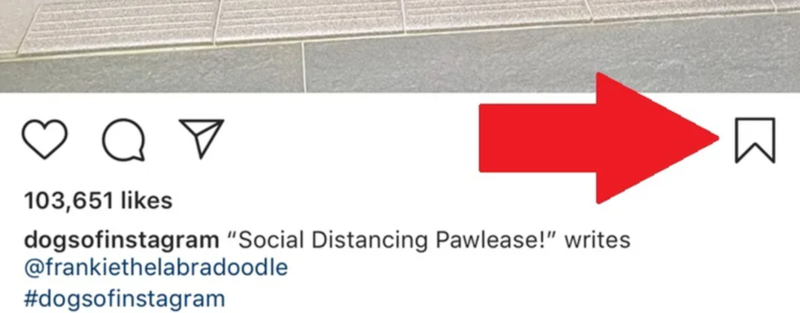
Step 2: Alternatively, if you want to save a post to a certain collection within your private saved area, tap and hold the bookmark icon.
This displays your previous Instagram collections as a pop-up and allows you to start a new collection. You accomplish this by tapping the “plus” sign.
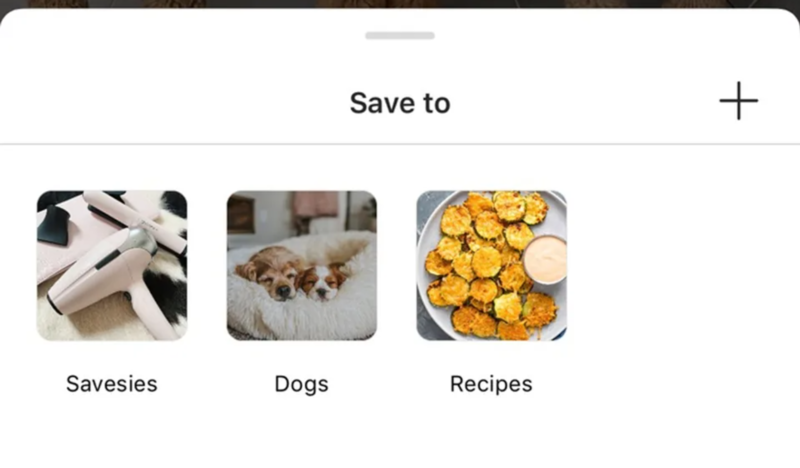
Step 3: Now, navigate to your profile by touching the person-shaped symbol, then select “Saved” from the pop-up menu to view the image or video you’ve saved as well as the collections you’ve made. You may see all of your stored material here.
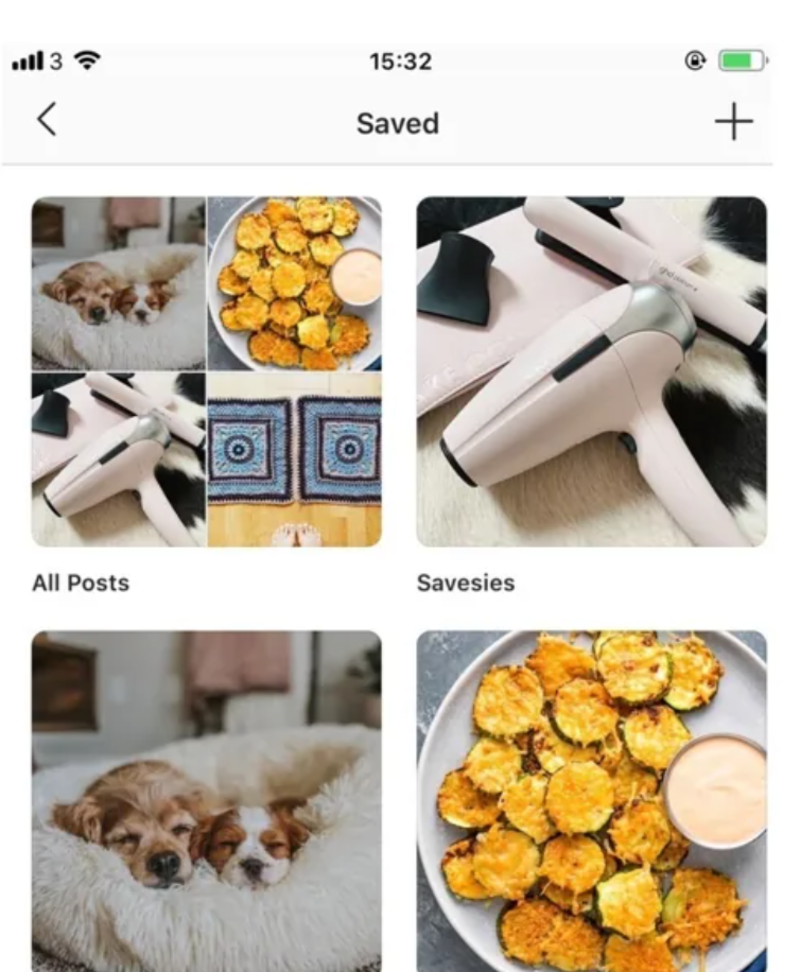
>>> Read more: How To See Someone’s Activity On Instagram?
2.7. Instagram photo downloads with a desktop browser
Step 1: Open any Instagram image in a new browser tab to download it.
(Note: To open without being connected to your own Instagram account, right-click the image and choose “Copy Link Address”. Right-click with your mouse or another input device as you land close to the image. There’ll be a menu that appears. Click “View page source”.
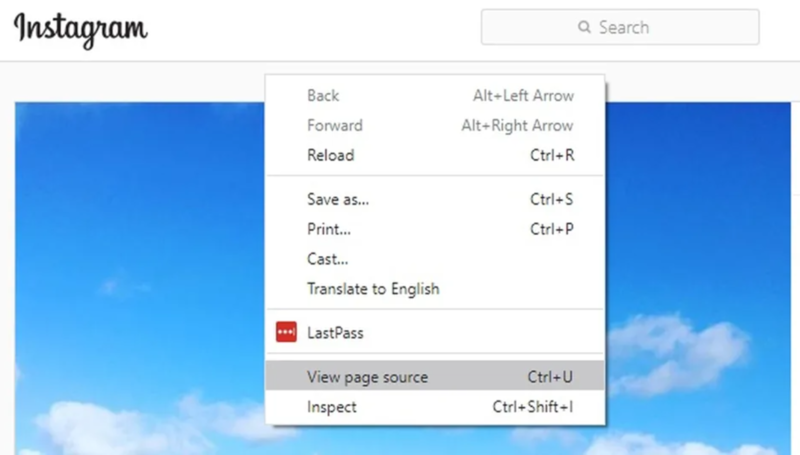
Step 2: This will open the source code of the page in a different tab in your browser. Using the “Find” feature in your browser or by scrolling down through the code, find the first.jpg link you encounter.
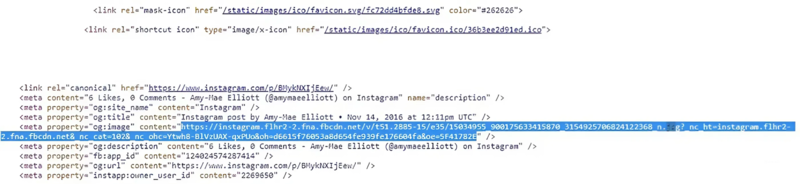
Copy only the content of the URL that comes in quote marks (or in between the two sentences). Open up a new browser tab and copy this URL. Similar to how you would download a regular online photo, you may right-click the image once it has loaded to save it to your computer.
Related articles:
- How To See Saved Reels On Instagram – A Detailed Guideline
- What does SMT mean on Instagram – Detailed instructions
How do I save a photo from Instagram? With the seven methods we’ve discussed, this question should no longer be a source of frustration. With Mid-Man‘s helpful content, saving photos from Instagram has never been easier. Now, you can easily keep your treasured moments and inspirations safe and accessible, enhancing your social media experience.













